REPAIR INSTRUCTIONS
What to do if a tube blows and takes out a resistor? One option is Solderless Replacing of resistors in MANLEY 250 Watt and 500 Watt power amplifiers. Or you can solder if you know how to do that.
GENERAL INFORMATION
If you have experienced an output tube failure in one of these units, and after replacing the B+ fuse (if it blew) the replacement tube will not bias properly (no reading at all, or very high reading), it is likely that the 10 Ohm 5 watt WireWound cathode resistor associated with the bad tube has failed. To confirm this, turn the amplifier off, and make a resistance (Ohms) measurement to each of the bias test points (just like making a bias measurement, except the power is off, and your meter is set to ‘Ohms’ rather than ‘DC Volts’). Or you can read across each individual cathode resistor, whatever is easier for you. Each test point should read around 10 Ohms (use your lowest Ohms range on non-autoranging meters, typically 200 Ohms). If one or more of them reads greater than about 12 Ohms, or doesn’t read at all, then the 10 Ohm resistor has blown, and will require replacement.
Each cathode resistor goes from Pins 1 & 8 (joined) on each output tube's socket to ground. They are labeled on the photo below in purple lettering. (Additional info for super-geeks: You count tube pins starting at the locator key. When you are looking at it from underneath the socket, such as you see it when looking at the Printed Circuit Board (PCB), you start with Pin 1 clockwise from the key and count clockwise. If you are looking at the tube socket from the top tube side of the socket, then you start at the key and Pin 1 is counter-clockwise from the key and you count counter-clockwise through to Pin 8. Now you are a Super-Geek and you know which tube pin is what!)
Occasionally also the 1000 Ohm 5 watt WW screen resistor will also blow, but this is less common. In any case, whenever a tube blows, it is a good idea to check the state of the screen resistor too. The screen resistor comes off of each output tube's screen on Pin 4 and connects to the plate (anode) on Pin 3. In the picture below, they are labeled with orange letters. You will need to measure across each of these 1000 Ohm screen resistor with your multimeter to make sure they are all still reading 1000 Ohms. And if you find a screen resistor that is blown, replace him in the same manner as you would the cathode resistor.
Since many people do not know how to solder we have developed a way to easily replace these parts without soldering, using common tools. Contact the Manley Service department, and we will send the replacement resistors as required. You will then follow the replacement procedure outlined below.
If you DO know how to solder, and can, you can still follow on below to learn the procedure for replacing these resistors if they need replacing and everything should be obvious to you soldering-knowledgeable-types.
TOOLS REQUIRED
a) Phillips screwdriver
b) Wire cutters
c) Long nose pliers
d) Soldering Iron and Solder if soldering resistors instead of using the pins-socket plug-in solderless method.
PROCEDURE
1) Turn the amplifier power off, and disconnect the power cord. Let the unit sit for about ten minutes or so to let internal voltages dissipate. Or use a "chicken resistor" of something like 100 Ohms 10 watts to discharge the B+ caps if you know how to do that. Putting a screwdriver across the B+ caps is NOT a good idea.....
2) Carefully turn the unit over, or place on its side, and remove the phillips screws that secure the bottom cover, and remove the cover. Put the screws aside and don't let them get lost in your shag carpet.
3) Visually inspect the circuit board for any damaged components, burn marks, melted insulation, etc. Rarely will any damage occur (the cathode resistor that has failed acts as a safety valve) but if you see anything suspicious, Contact the Manley Service department for further instructions. A digital photo e-mailed to us showing the damage will be very helpful. Don't sweat it. Everything is fixable.
4) Refer to the photo above (click it for a larger version) and locate the cathode resistor associated with the bias test point that had a faulty reading. (Use the photos also to find your screen resistors to measure for 1000 Ohms on those too.)
5) Using wire cutters, clip both the wire leads of the bad resistor flush with the body of the resistor, leaving the two wire legs of the resistor intact, soldered to the board. Discard the burned resistor body. (If you are in soldering mode: you'll want to remove bad resistors and clear the PCB holes for the replacement part to go into. But you probably know that already if you know how to solder and how to fix gear.)
6) Using the pliers, straighten these lead wires, so that the replacement resistor (pictured below) can be plugged onto these existing wires, the old resistor's legs.
Above - You see how we constructed a plug-in-able resistor for you using the extracted contact terminals from a tube socket.
NOTE: The actual body color and the tolerance % of the resistor is not important. What is important is that the cathode and screen resistors are 5 watt wire-wound construction of the right value.
CATHODE Resistor: 10 Ohms 5W WW
SCREEN Resistor: 1000 Ohms 5W WW
7) Take the new resistor, and slip the socketed ends of it onto each of the protruding resistor leads. These socketed ends should be slid all the way down to where they contact, or nearly contact, the circuit board (the leads of the new resistor, or the protruding leads of the old one may need to be bent slightly in order to line up).
8) The original resistor leads may protrude a bit past where the replacement resistor now makes contact; you can take each one of these excess leads and bend the ends over slightly; this will help secure the replacement resistor.
9) Make sure that the new resistor and its lead wires, or the original lead wires, are not contacting any other component, and won’t contact the bottom cover plate.
10) Again using your meter set on ‘Ohms’, check the test point associated with the resistor(s) you replaced, and confirm that you are now reading about 10 Ohms for cathode resistors, 1000 Ohms for each of the screen resistors.
11) MAKE SURE THAT YOU REMEMBER TO REPLACE THE BAD TUBE THAT WAS THE CAUSE OF THE RESISTOR FAILURE! And replace the B+ fuse too with a new good fuse of the exact same type and value if he also blew when the tube did.
12) Replace the bottom cover and re-connect the power, input, and speaker cables.
13) Switch the unit to input MUTE, and into the SOFT-START position and turn the power switch to “ON†(in blinking soft-start mode).
14) On the tubes that you have replaced, turn the bias control on each one to the minimum current draw setting.
15) Set your meter back to DC Volts, and after a couple of minutes, take a bias reading on each of the test points (still in SOFT-START mode). They should all read very low; if one is already reading higher than 200mv, STOP! - try and turn its bias adjustment down, and if it won’t go down, you likely have another bad tube. Or something. Move the tube to another socket and see if the same thing happens. If so, bad tube.
16) Get that sorted out and now switch from SOFT-START to OPERATE, and after a few minutes warm-up, re-bias all tubes to 275mv (0.275 volts DC). New tubes will drift around quite a bit in their first few hours of operation, so it’s best to check them frequently after replacement. If you get ZERO reading on ALL tubes, then your B+ fuse is blown, or not installed.