The MANLEY GOLD REFERENCE MULTI-PATTERN MICROPHONES are a statement, quite simply, of the finest microphones that money can buy in the pursuit of truly accurate musical recordings. The Gold Reference Series employ our own design of large capsules (1.25 inch overall, 1 inch diaphragm diameter) which are executed to precise tolerances made possible by modern micro-milling machinery available today in California. The capsule rings and back-plates are milled from solid brass. The gold diaphragm film comes from Germany and is tensioned using proprietary techniques by David Josephson ensuring capsule-to-capsule constancy, combined with the speed, "air", and superb ultra-high frequency response you have only dreamt about.
The STEREO version of our GOLD REFERENCE microphone is identical in every respect to the MONO GOLD REFERENCE but with two complete and carefully matched systems installed in one case with the upper capsule being fixed and the lower capsule being continuously ROTATABLE through 90° for M-S and X-Y BLUMLEIN-STYLE coincident pair recording technique. Each capsule has its own continuously variable PATTERN control and individual -10dB PAD switch.
The all-tube electronics in the MANLEY REFERENCE SERIES MICROPHONES are built around two triodes in cascade forming an entire gain-block. We have recently switched to a dual-triode 12AT7 tube, easily obtainable and replaceable, mounted in a ceramic socket. (We originally used 6072A until it became impossible to find quiet ones out of the NOS dreck left on the market, then we used 12AX7 for awhile.) The output is coupled through a MANLEY output transformer of unparalleled quality and substantial physical size employing nickel laminations with "hum bucking" bi-filar windings, encased in mu-metal. The polar pattern control is continuously variable between the OMNI, CARDIOID, and FIGURE 8 positions vastly increasing this mic’s versatility. The Gold Mics make it possible to exactly tailor the proximity effect to achieve the desired character. We have chosen a very open weave stainless-steel grille for the capsule window which allows all the highs to reach the capsule unimpaired letting the engineer choose if, when, and how much pop screen is appropriate. As a result, the Reference Gold reaches to the furthest extremes of highs and lows with gorgeous natural acoustic smoothness. Some engineers tell us it sometimes "hears" more than they do!
The base of the microphone holds a locking 6 pin gold XLR connector for the audio signal out enabling usage of your own preference of audio cable – as exotic as you wish . A low capacitance 6-pin XLR-F to two 3-Pin XLR-M "Y" cable is included for your convenience. A detachable threaded 4-pin connector for the 30 foot power supply cable carries the stringently filtered B+ and regulated heater voltages from the separate dedicated power supply. The microphone body is machined from brass providing excellent shielding properties, polished to a high lustre, then plated with 24 karat gold for an impressive finish, inspiring confidence in artists and producers.
Our precision suspension system is provided with each REFERENCE MICROPHONE (the capsule itself is mounted onto a neoprene-rubber shock-mount.) Because the entire working "guts" of the microphone may be removed for service in one piece from the housing, it is envisioned that the microphone need not be removed from the suspension. We also provide a very useful swivel of our own design with every REFERENCE MICROPHONE; its T-bar handle and locking clutch action require no tools to adjust. And no MANLEY microphone would be complete without a genuine leather capsule protector with soft velour lining which slips (and ties) onto the end of the microphone to protect the capsule when not in use.
Each REFERENCE MICROPHONE is packaged complete in a strong locking carrying-case.
May 2007: Jim Messina visits the factory to pick out capsules for his new Manley Stereo Mic!
SPECIFICATIONS
All-Tube triode design: 2 x 12AT7 specially selected for lowest noise (MIC GRADE)
-10 dB switchable pads for each channel
Frequency response: 10Hz-30KHz
Sensitivity: 17mV/Pa
Noise typically -120dB EIN
Max SPL: 150dB
Weight: 2.5 lbs (mic)
Weight: 2.5 lbs (PSU)
Size: 4.5" x 12.5" x 4.5" (mic)
Size: 5" x 8.2" x 3.4" (PSU)
Shipping weight: 15 lbs
Custom transformerless internal preamp version also available to order
Outboard Power Supply is factory set for 100V, 120V or 220-240VAC operation for original destination country's mains voltage.
Operating Mains Voltage changeable with power transformer re-wiring via internal jumpers and fuse value change.
Mains Voltage Frequency: 50~ 60Hz
Mains Fuse: 250mA @ 100~120V; 125mA @ 220~240V operation
Power Consumption: 70mA @ 120V = 8.4 Watts
Specifications subject to change because they just might.
OWNER'S MANUALS
TECH NOTES
Why should I order replacement microphone tubes from you?
The microphone grade tube is tested at the factory for lowest noise, using a test fixture we have built that duplicates the Manley microphone circuit. To the best of our knowledge, there are no other tube vendors that have this purpose-built tester. This testing yields very few tubes suitable for use in the microphones.
Tube quality, especially noise characteristics, varies over time and batch-to-batch. At any particular point in time, we may be using a different tube than what is listed. There is nothing "special" about a Sovtek or Ruby, or anything else we use; what is special is the characteristics we grade and select for including the low noise requirement, and the testing required to insure this.
If you need to make a tube conversion, please contact our service department. Or if you want to stick with the 6072 tube, you can try to find some on the open market. We have no quiet ones in stock anymore. Low noise selection is the whole game on these mics.
How to change the O-RINGS:
The mic suspension is held onto the mic by a set of red silicone o-rings connecting FIVE pillars surrounding the mic, one set on the top and the other on the bottom of the mic. There are two sets of stainless steel screws and spacer nuts that hold the silicone o-rings onto these points and all you do is loop the o-rings onto these posts inner and outer. You can double up the o-rings for extra security and put two of 'em on each point and order two sets (20 total) if you'd like to.
If you needs to order more o-rings, you can order a set of them from our parts store, www.tubesrule.com. They are RED SILICONE #114 O-RING's.
How to change a TUBE:
Here is a video that explains the general concept for the mono microphones. For the Manley Reference Stereo Mics, please ALSO read on the details below:
Disconnect the power cable at the mic. Do not remove the mic suspension. You never need to.
On the ROTATE capsule end knob: There is a little allen grub screw down inside the end of the knob. To remove the knob entirely, in order to change the tubes, you must first just loosen this set-screw with a 1/16th hex key. Just loosen it. You do not need remove this little set-screw.
Then unscrew the aluminum knob from the capsule’s threaded post and place the knob aside.
Remove the two phillips screws at the base (black part) of the mic that hold the case on. You’ll now be able to remove the entire guts of the microphone, including the capsules.
Grasp the gold body of the mic with one hand, grasp the black base with the other hand.
Carefully pull at the base of the mic (sometimes a slight twist will help), and slide the base out of the body just enough to expose the tubes.
Grasp a tube while holding the tube socket, and wiggle and pull to remove it. Install a new tube or tubes and put the case back on.
Upon reassembly, when you screw the aluminum knob back onto the thread of the ROTATABLE capsule, screw it on partially, where the head of the knob is not binding to the mesh screen, then "lock" it onto the thread by tightening the grub screw inside to the capsule's threaded end.
Then the grub screw helps the knob grip the capsule thread.
BUZZ! My mic started buzzing! Those damn bees...
Here is a video that explains the concepts involved for proper mic grounding for our mono microphones. Please read on for more details about your Manley Reference Stereo Mic:
If you have a buzz through the audio coming from your microphone, that can be a ground continuity problem with the body of the mic making good ground connections. If the mic is buzzing when you are holding it only by its suspension or it is just setting on a table or on a mic stand and it stops when you touch the body and grill with your hand, then you need to check out all the grounding points on the mic.
For all of these tests, you never have to remove the suspension from the mic body. It can stay attached always.
The easiest first thing to check is the two flat head phillips screws that secure the body-tube of the gold mic body to the black base. First remove the top ROTATE capsule knob as directed above. With the mic on a towel on a table (so you don't scratch it) lying down sideways, using a #1 Phillips Screwdriver, loosen and remove the body-to-base screws. On the black base, it is a good idea to expose a bit of the aluminum from under the black anodize for maximum conductivity. If around the threaded screw holes on the base are not showing silver in the threaded hole, use a 1/4" or 3/16" drill bit with your fingers to gently rotate the drill bit in the top of the threaded hole to scrape away the anodize layer to expose the underlying aluminum.
Note that current production Manley mics use a stainless-steel 4-40 x 1/4" flathead screw in conjunction with an angled star washer to really dig in and make a good ground connection. Before that zinc-plated screws were used. If you happen to have black-oxide screws in your very old Manley mic, let's replace those with the stainless screw plus the internal tooth countersunk crinkle washer.
Now slide the body-tube of the mic away from the base just a little bit to expose the innards of the base of the microphone. Slide up and wiggle. (The base and guts of the mic are all contained by a sub-chassis.) Repeat the drill bit exercise with the two that those body-to-base mounting screws go into so that the bottom of the angled flat head screw digs into the exposed aluminum of the threaded hole. Rotate the drill bit with your fingers to expose the aluminum and create a slight conical seat for the screw.
While you have the base exposed fully, in our older mics, you'll see some tapped holes around the circumference of the base that secure the XLR connector to the base. In really old Manley Gold mics, you'll also have a set-screw holding the 4-pin power connector to the base of the mic. It is important that these connectors are held tight and also that ground is carried to them by the grub screws. Using a 1/16" hex key, or Allen key, find those buried 4-40 x 1/4" grub screws in the base and back them out and re-tighten them to make the ground and physical connection integral again. (Lefty-Loosen, righty-tighty!) In very old mics, black-oxide coated grub screws were used. These days, we would use more conductive stainless steel set screws.
Our newest mic designs use a stock chassis mount XLR connector held by two screws to the bottom end of the microphone base. Let's make sure those 4-40 Flat Head Phillips screws are stainless-steel (or at least zinc-plated) and not black-oxide coated. Let's also remove one at a time and perform the drill bit clearing exercise under the screw head in the countersunk hole to make sure there is a good metal-to-metal contact for best ground connection.
Contact our Parts Department to get an up-to-date screw kit for your mic by filling in the Service & Parts Request Form.
At this point, after you put the mic back together and retest it, if the buzz is still there, with the mic on, see if touching the screen or top of the screen makes any buzz go away. Hold the XLR cable shell so you are making the ground path between the screen and the XLR cable metal shell. If the screen is loose, it will need to be expoxied back in place with silver conductive epoxy. If touching the case makes the buzz go away then we still have grounds not being made in the base of the mic so go back and repeat the base-screws grounding exercises.
If you have determined that it is not the screws, and it's not the screens, the next step would be to replace the vacuum tube with any good working 12AX7 or 12AT7 or 6072 you have kicking around to see if the tube is the problem. Sometimes tubes just do not rule...
Next step would be more advanced, checking the power supply volts, especially the heater regulator to make sure you have 12V coming off him... looking for a bad cap in the PSU that isn't doing his job of removing ripple, etc. If nothing you try works then we'll arrange an RA# for you to send it in. Give us a holler on the Manley Service Request Form if you need more help or a schematic.
Where is my mic's serial number?
The Manley Reference Microphone serial number is located on the inner face of the mic suspension plate flanking the hole where your mic stand attaches to the mic suspension.
What’s the correct orientation for this microphone?
The Manley Reference Stereo Microphone can be mounted facing any direction. Some people say that because “heat rises” you should have the capsules above the vacuum tubes and body of the microphone, but in 30 years, we haven’t seen any heat-related capsule issues. So don’t worry about it. Mount the mic in your microphone stand in any direction that serves the recording best.
I need a frequency response plot and a polar response chart!
In 30+ years of producing microphones we have never provided plots and charts as we do not have an anechoic chamber or empirically correct measuring space that would give you useful charts. So we don’t provide half-assed ones either. I have visited a microphone manufacturing facility in China and I witnessed a lady drawing a pretty curve by hand for each microphone they were packing up… yeah, really.